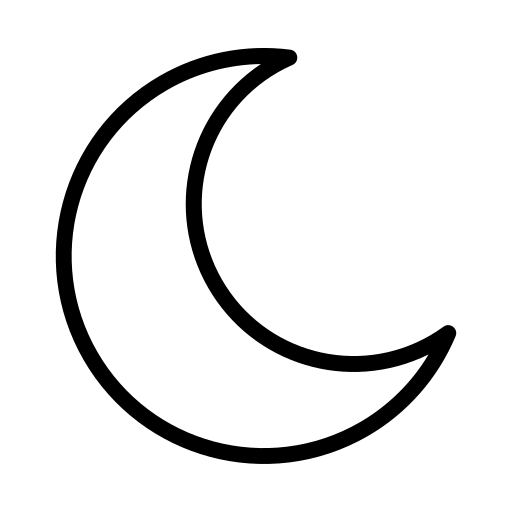Теперь ваш билет на поезд или автобус Аэроэкспресс всегда под рукой — даже без подключения к интернету.
Что такое PWA-приложение и в чём его преимущества?
PWA (Progressive Web App) — это современная технология, сочетающая лучшее от мобильного приложения и веб-сайта: удобство, скорость и доступность.
Установка без магазинов приложений. Не нужно искать приложение в App Store или Google Play. Установите его напрямую с сайта Аэроэкспресс — всего за несколько кликов.
Минимальное место на устройстве. PWA-приложение занимает очень мало памяти — не более нескольких мегабайт. Оно не замедляет работу телефона и не «съедает» ресурсы.
Работает без интернета. После предварительной загрузки вы можете просматривать билеты в офлайн-режиме — даже при отсутствии интернет-соединения.
Автоматические обновления. Приложение обновляется само — без необходимости скачивать новые версии. Пользователи имеют всегда актуальную версию.
Что нужно знать перед использованием?
Офлайн-доступ ограничен. Без интернета можно просматривать только купленные билеты, которые были заранее открыты в приложении. Для покупки новых билетов, проверки расписания или получения информации об изменениях в расписании необходимо подключение к сети.
Поддержка зависит от устройства. PWA поддерживается большинством современных смартфонов и браузеров, но не на всех устройствах. Рекомендуем проверить приложение заранее, до начала поездки.
Подстраховка важна. Хотя технология является надёжной, рекомендуется сохранить копию билета (например, в виде скриншота или PDF) на случай, если устройство разрядится или возникнут технические сложности.
Как сделать билет доступным в офлайн-режиме?
Необходимо выполнить три простых шага до поездки, в зоне стабильного интернета:
1. Установите приложение. Инструкцию по установке вы найдёте ниже.
2. Войдите в аккаунт. Откройте приложение и авторизуйтесь — это нужно для доступа к вашим билетам.
3. Откройте каждый купленный билет. Перейдите в раздел «Мои билеты» и обязательно откройте каждый билет, который хотите использовать офлайн. Только так он сохранится в памяти устройства.
Инструкции по установке PWA-приложения Аэроэкспресс: